How to Post a Video Link on Bluesky
- Find Your Video & Copy Its Link:
- Go to the video you want to share on its original platform (e.g., YouTube, TikTok, Vimeo).
- Click the “Share” button (usually below the video).
- Select “Copy Link” or “Copy URL”. Make sure you have the direct link to the specific video, not just the channel or user’s page.
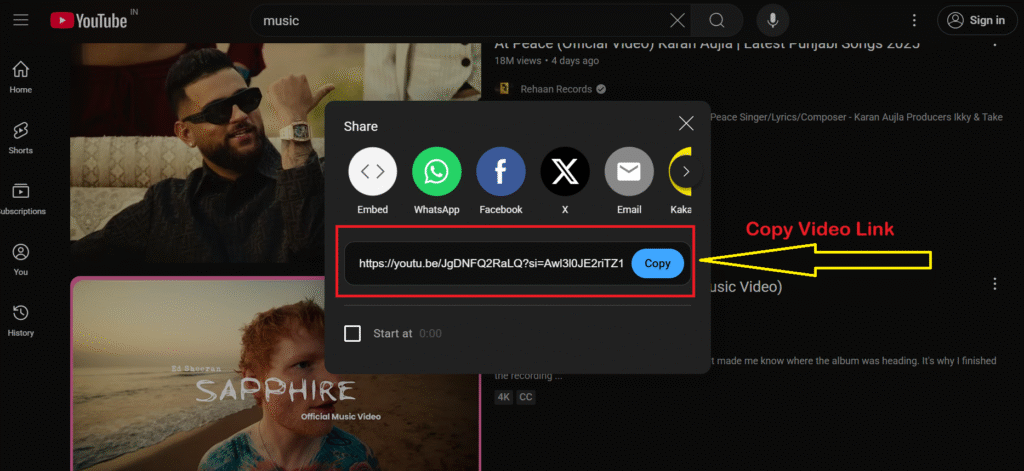
2. Open Bluesky & Start a New Post:
- Open the Bluesky app (iOS/Android) or go to the Bluesky website (bsky.app) and log in.
- Tap or click the “+” (plus) icon or the “What’s up?” text box to start a new post.
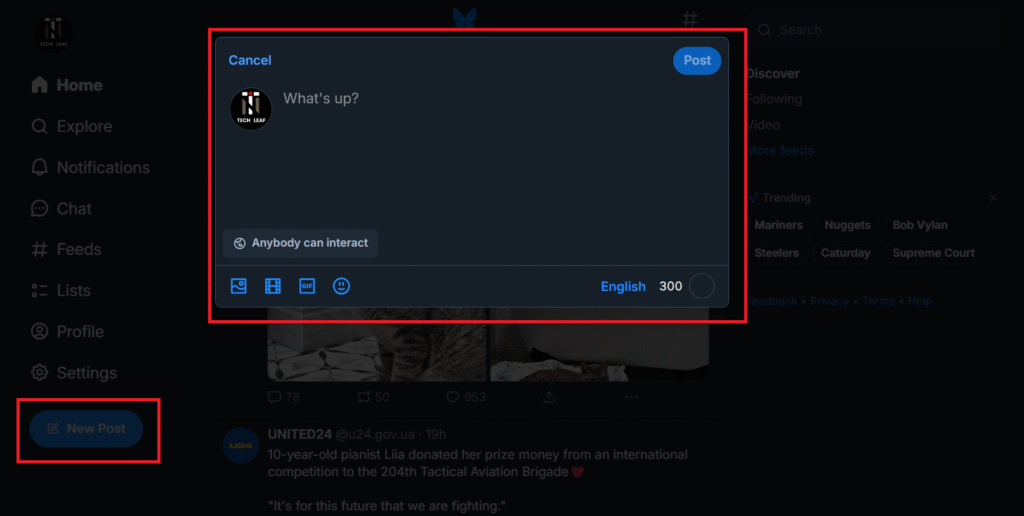
3. Paste That Link!
- In the new post composer, simply paste the video link you copied. You can do this by:
- Tapping and holding in the text box and selecting “Paste”.
- Using the keyboard shortcut (Ctrl+V on Windows/Linux, Cmd+V on Mac).
- Important: Paste the link on its own line or at the end of any text you write. Don’t bury it in the middle of a sentence.
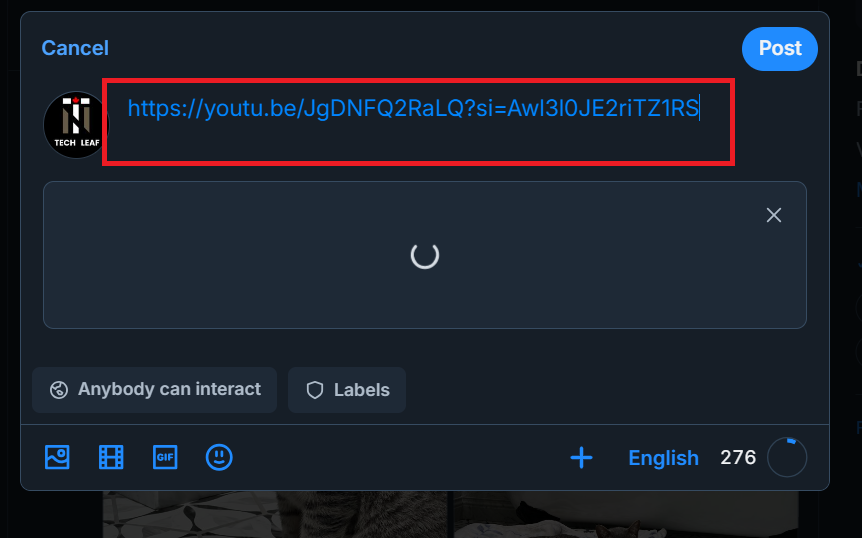
4. Watch the Magic Happen (Preview Generation):
- Bluesky will automatically fetch the video information from the link.
- Within seconds, you’ll see a preview card appear below your text! This card usually includes:
- The video thumbnail/image.
- The video title.
- The source platform name (e.g., YouTube).
- Sometimes a brief description.
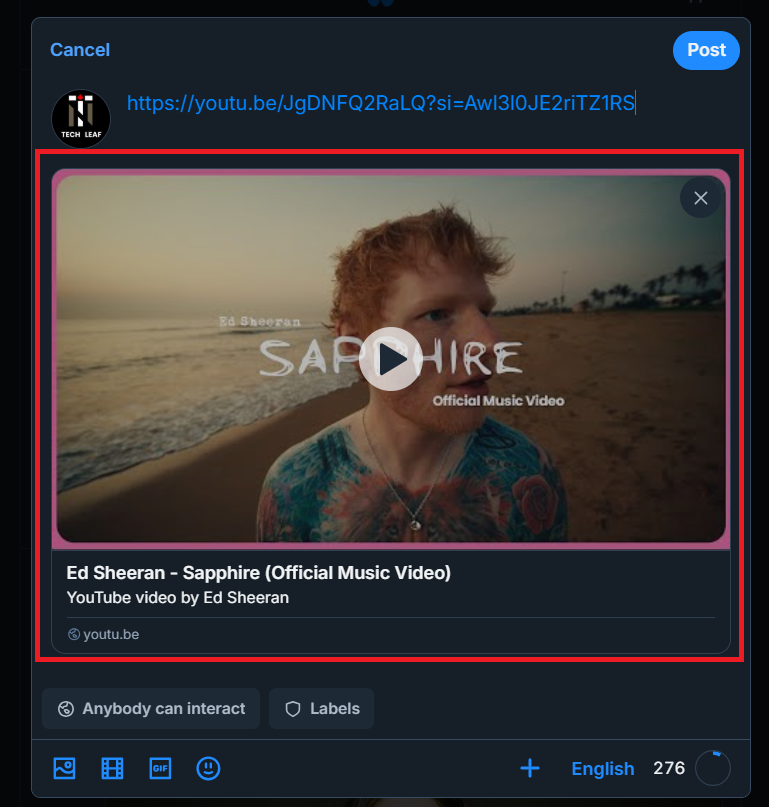
5. Add Your Commentary (Optional but Recommended):
- Before or after the link, type your thoughts! Why are you sharing this? What makes it cool, funny, or important? Add hashtags (like
#cats,#music,#art) or mentions (@handle.bsky.social) to join conversations. - Pro Tip: Put your text above the pasted link for the cleanest look. The preview card will neatly sit below it.
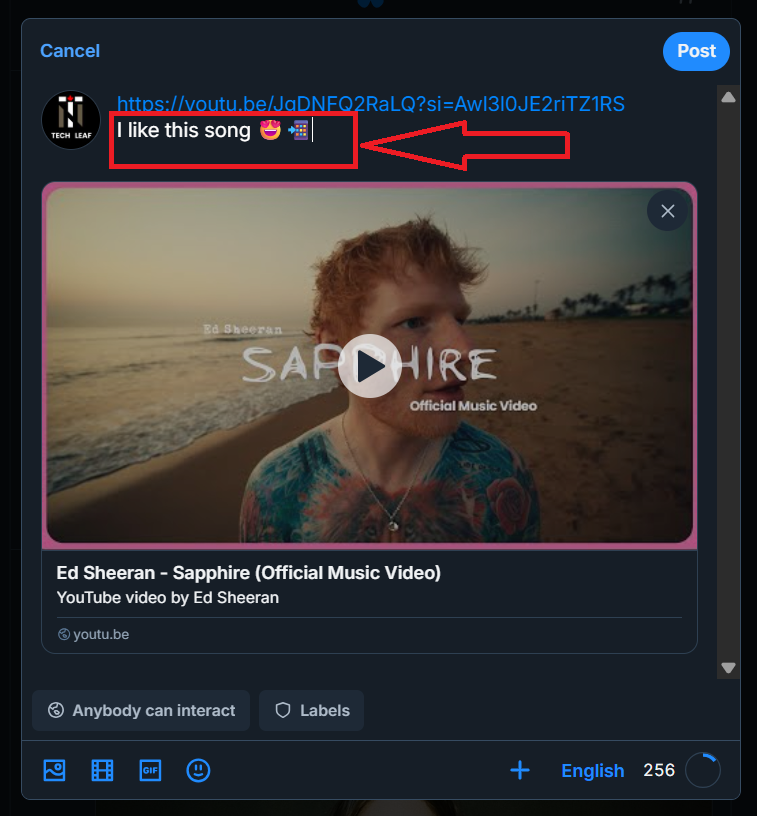
6. Post It!
- Once your text is ready and you see the preview card looks correct, hit the “Post“ button (usually a blue button or icon).
- Boom! Your video link, complete with its eye-catching preview, is now live on your Bluesky feed.
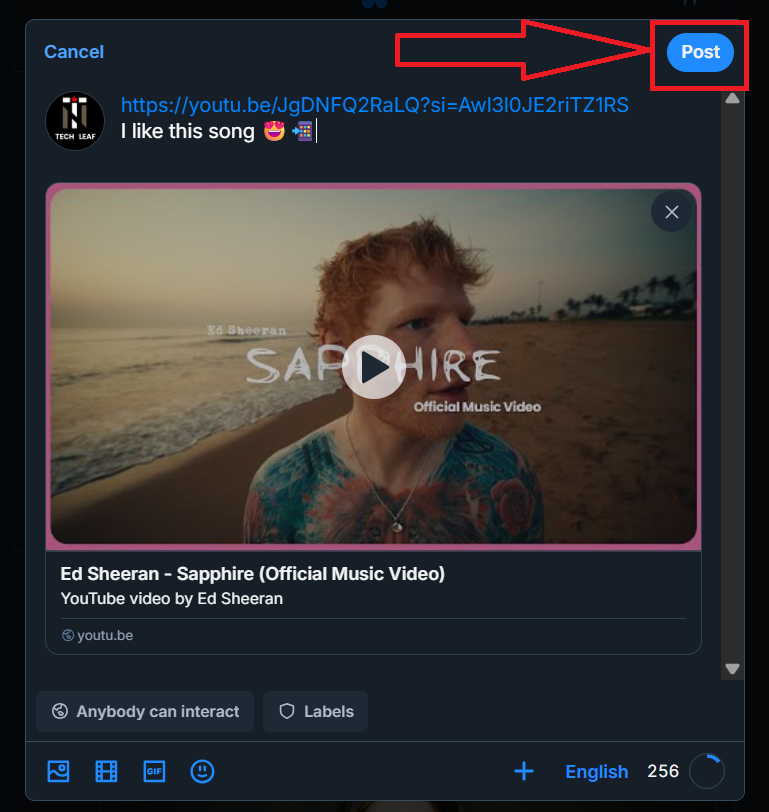
What Your Followers Will See:
They’ll see your descriptive text followed by the attractive preview card. When they click the card, it will open the video directly on its original platform (YouTube, Vimeo, etc.) in their web browser or app.
Level Up Your Video Link Game (Pro Tips):
- Choose Your Host Wisely: YouTube and Vimeo links usually generate the best-looking preview cards. Instagram and TikTok links work too, but their previews might sometimes be slightly less consistent.
- Craft a Killer Thumbnail (If You Control the Video): Since the thumbnail is the main visual draw, make sure the video you’re linking to has an engaging thumbnail image on its host platform.
- Write Compelling Text: Don’t just paste the link! Tell people why they should click. Ask a question, share your reaction, or add context. This boosts engagement.
- Test If Unsure: If sharing from a less common platform, paste the link first and wait for the preview before adding your commentary and posting, just to ensure it looks right.
- Desktop vs. Mobile: The process is identical whether you’re using the Bluesky website or the mobile app. The interfaces look slightly different, but the core steps (paste link -> preview generates -> post) are the same.
The Future is Bright (and Video-Friendly!):
Bluesky is evolving fast. Native video uploads are a highly requested feature and are likely on the development roadmap. For now, sharing links is the perfect, seamless workaround. It’s quick, effective, and lets you share awesome video content with your network instantly.
So, go forth and share those videos! Find that clip, copy the link, paste it into Bluesky, add your two cents, and hit post. It’s seriously that simple. Happy Skies! ✨
❓ FAQs: Posting Video Links on Bluesky
- Q: Can I upload videos directly to Bluesky?
A: Not yet! Bluesky currently doesn’t support native video uploads. You can only share videos by posting a link to content hosted on other platforms like YouTube, TikTok, Vimeo, or Instagram. - Q: What video platforms work with Bluesky link previews?
A: Most major platforms work seamlessly! This includes:
✅ YouTube
✅ TikTok
✅ Vimeo
✅ Instagram (Reels/Posts)
✅ Twitch (Clips/VODs)
✅ Daily Motion
(Less common sites may not generate a preview). - Q: Why isn’t my video link showing a preview card?
A: Try these fixes:
• Ensure the link is pasted on its own line (not buried in text).
• Check if Bluesky supports the source platform (see FAQ #2).
• The platform might be blocking previews (rare).
• Wait 10 seconds – sometimes previews load slowly! 🔄
• If it still fails, paste the link into a new post to test. - Q: Can I customize the video title or thumbnail in the preview?
A: No, Bluesky pulls this info automatically from the original platform. To change what displays, edit the video’s title, description, or thumbnail on YouTube/Vimeo/TikTok before sharing the link. - Q: Does posting a video link work the same on the Bluesky app and website?
A: Yes! The process is identical: Copy link → Paste into new post → Preview generates → Add text → Post. The interface looks slightly different, but the functionality is the same. - Q: Will Bluesky ever support direct video uploads?
A: Very likely! Native video upload is a highly requested feature. While there’s no official ETA (as of 2024), Bluesky’s team is actively developing new features, and this is expected in the future. For now, link sharing is the way to go!


